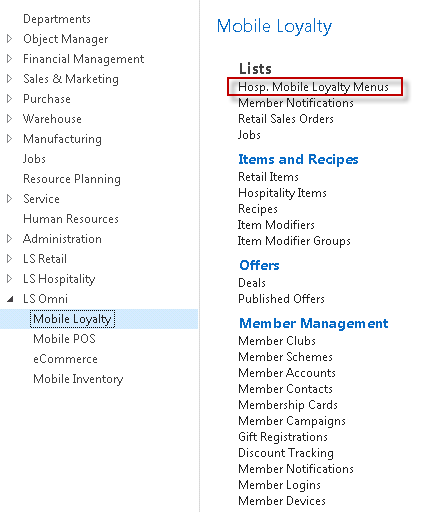Hospitality Mobile Loyalty Overview
All data used by Hospitality Mobile Loyalty is set up in LS Nav:
- The Hospitality Mobile Loyalty Menus
- Items / Recipes / Deals for the app’s menu
- Images
- Offers and Coupons
- Stores/Restaurants data
- Member Management data
These instructions explain what data needs to be set up in LS Nav for Hospitality Mobile Loyalty.
Tip: Before the user starts to set up the company’s data for Hospitality Mobile Loyalty, it is recommended that the user is familiar with the app, has seen the app working with the demo data company to gain understanding of the system, and is familiar with its possibilities.
Overview
Before using Hospitality Mobile Loyalty with LS Nav, some setup work and data has to be created for the company.
It is not in the scope of these instructions to explain LS Nav, LS Hospitality, and Member Management, and how the system is set up and used. The instructions include information about what must be done in LS Nav for Hospitality Mobile Loyalty to be used on smartphones.
LS Hospitality Mobile Loyalty Overview:
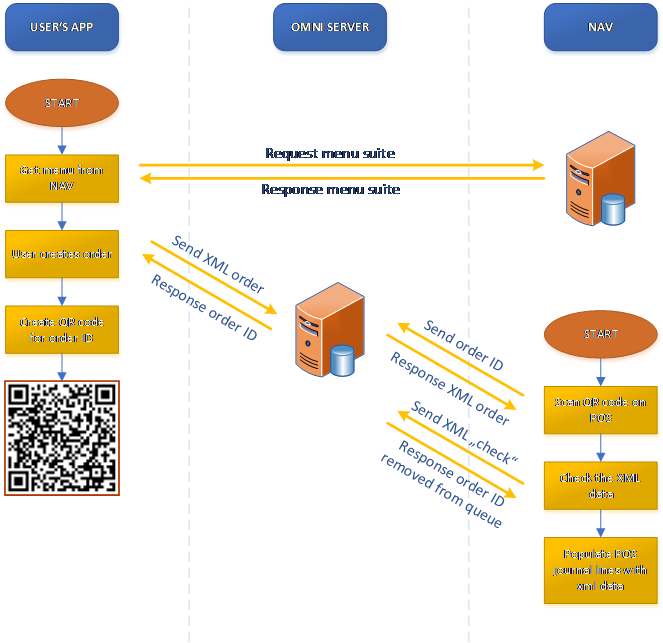
Note: It is beneficial for Hospitality Mobile Loyalty to implement LS Nav Member Management with it but not necessary.
Preparations in LS Hospitality
Before Hospitality Mobile Loyalty can be used, basic data needs to be set up in LS Hospitality.
The following data needs to be set up for the company for Hospitality Mobile Loyalty:
- General LS Nav Data
- Import images to Retail Images and link them to:
- Items, Recipes
- Published Offers
- Hospitality Mobile Loyalty Menu text entries
- Restaurants
- General Hospitality data
- Data for Items to be sold in the Hospitality POS
- Hospitality Items
- Recipes
- Item Modifiers
- Deals and Deal Modifiers
- Offers that will then be connected to Published Offers
- Data for Items to be sold in the Hospitality POS
- Member Management data
- General Member Management Data
- Needed when using Hospitality Loyalty with Member Login
- Optional to have Offers and Deals restricted to Members
- General Member Management Data
- Published Offers
- Used in Hospitality Mobile Loyalty Menus
- Displayed in the App‘s Offers and Coupons
- General Offers
- Item Point Offers and Coupons
- Special Members
- Hospitality Mobile Loyalty Menus
- The menus used by the Hospitality Loyalty App
- Menu entries can be of type Text, Item and Published Offer
- It is possible to create many menus
- A menu can have a validation period. Validation periods can overlap. Priority can be increased for example for a holiday menu, making this the selected menu during the holiday.
- A menu can be specifically valid in a store or for certain sales types.
- The menus used by the Hospitality Loyalty App
Hospitality Mobile Loyalty – LS Omni
The data set up in LS Hospitality specifically for Hospitality Mobile Loyalty is located in the LS Omni menu suite department.